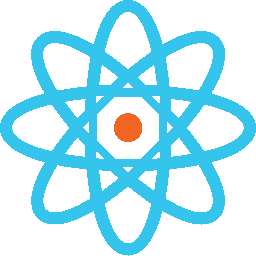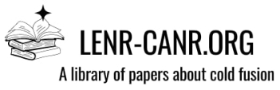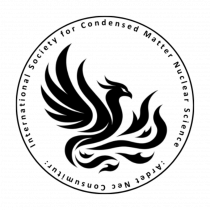I was looking to doing it in a more general way, applicable to other data and setups as well. The process I'm doing is very similar to what you just described, except that I'm looking for the data points where input power changes the most, then back off a little from there to find settled temperatures and power.
It seems that the tube is requiring a bit less heating power for the same temperatures compared to the previous calibration. Here I'm using the same scale you used for your calibration graph.