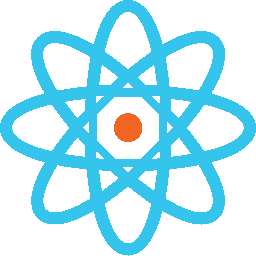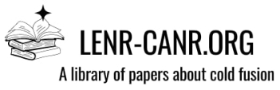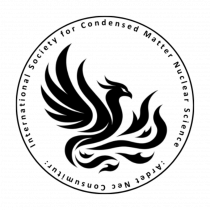Here is a graph from:
Fleischmann, M. The Present Status of Research in Cold Fusion. in Second Annual Conference on Cold Fusion, "The Science of Cold Fusion". 1991. Como, Italy: Societa Italiana di Fisica, Bologna, Italy
http://lenr-canr.org/acrobat/Fleischmanthepresent.pdf
This is Fig. 1:
It is an important paper, and the OCR version of the text has so few errors, I thought I would do a complete conversion. In other words I am converting it to Microsoft Word and from that I will make a nice new Acrobat file. I got to figure 1 I thought, "this deserves close analysis." It deserves to be reset from scratch.
I looked around the Internet and found a program that converts graphs into digital data:
http://getdata-graph-digitizer.com/
That is something many scientists want to do, I expect.
Anyway, I have the program and I am learning how to use it. I have generated a bunch of data from the cell temperature curve in the graph, and then I generated this new x-y scatter graph from that data:
I have not quite figured out how to use the program. This graph is missing the data points that drop down to 39°C at the beginning of day 4 and then rapidly recover. But you can see it is generally correct. Here is how the program sees Day 4 data:
I can't seem to make those little purple spots extend below and then come back up. I'll figure it out sooner or later.
The program is simple. You mark the starting and ending points and numeric values of the x-axis (2 to 6) and then the y-axis (38.5 - 40.0), and then click on the curve and the program generates a table like this:
| 2.1109 | 38.5688 |
| 2.1155 | 38.6207 |
| 2.1204 | 38.6749 |
| 2.1313 | 38.7224 |
| 2.1505 | 38.7555 |
| 2.1765 | 38.7746 |
| 2.2041 | 38.7916 |
| 2.2297 | 38.8145 |
| 2.2530 | 38.8439 |
| 2.2750 | 38.8776 |
| 2.2958 | 38.9143 |
. . .
The first number is the x-axis coordinate, and the second number is the y-axis value for that coordinate.
The x-axis numbers are not evenly spaced so you have to make it an x-y scatter graph (which my voice input program thinks is an "ex-wife scatter graph").
There are some problems with the original image of this graph. The distance from Day 3 to Day 4 is longer than from Day 4 to 5 and 5 to 6. There is no marker for Day 2. So I estimated where it should be.
I have not done the voltage yet.
When I finish I will upload the new version of the paper and append this data table to it.
This is somewhat off topic but:
. . . The most famous example of digitizing a graph in the history of cold fusion was done by MIT. They manually added a bunch of data points to hide the apparent excess heat. See my illustration of this in a paper by Mel Miles, on p. 23:
http://lenr-canr.org/acrobat/MilesMisoperibol.pdf