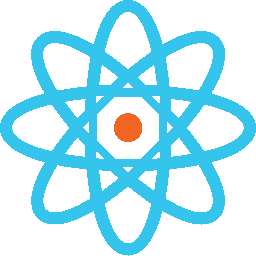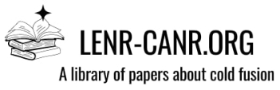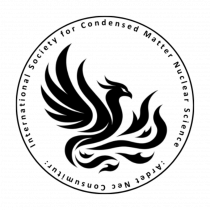Needless to say, all modern papers are distributed in electronic format. This is MUCH better than paper! Years ago, people had some concerns about electronic documents. They worried that the documents were 1. Fragile and might easily be lost, and 2. They might become unreadable because computer standards might change. Both of these concerns were alleviated by the turn-of-the-century.
Electronic documents and files are fragile. They can be destroyed as easily as soap bubbles, just by touching the media. Or with a dust particle. However, any person skilled with computers will know to make multiple backups, including off-site backups. With at least three backups, including an off-site one, the likelihood of losing all three copies of a computer file is very low. You are more likely to lose a paper copy with a flood or fire. Every file and document I have created since 1978 is backed up on 5 disks and one off-site repository. I am NOT going to lose data!!
Computer standards changed frequently from the 1960s through the 1980s. Some old documents and files become unreadable. However, all documents have now been converted to Acrobat format. There are billions of documents in this format, so I am sure they will all remain readable far into the future. Even if the Acrobat standard is no longer used, computer programs will have a built-in ability to read them and convert them to a more modern standard. Future computers will be self programming AI devices which will know how to read a format such as Acrobat or the image file standard .jpg. These standards will not be forgotten. To be sure, Acrobat is lousy. It is annoying. Programmers call it "the format where documents go to die." However, there are so many documents in Acrobat, and future computers will be so smart, that the likelihood that mankind will forget how to read them is virtually zero.
In the 1960s and 70s, computer media and data storage formats changed rapidly. There were concerns that US Census Bureau data would be lost. I think they migrated those mag tapes a long time ago. I hope they did. My late mother, who was the director of public opinion research at the Census Bureau, was sanguine about data loss. She said: "People worry that we might lose data. Our programmers lose data every day! They can't find half the stuff we are supposed to have." She also called public opinion research and other social science research, "the hot air sciences."
Reliable long-term data storage will also not be a problem. Long-term computer storage will eventually be migrated to synthetic DNA, which lasts for hundreds of thousands of years. All of the data in the world would fit into about a liter of DNA.