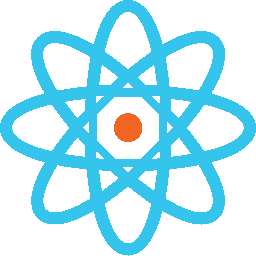The peak power (un-corrected for losses) sits almost right on the calibration input power line, still, it seems.
Paradigmnoia
Member
- Member since Oct 23rd 2015
Posts by Paradigmnoia
-
-
Mythbusters testing germ spreading...
.
External Content m.youtube.comContent embedded from external sources will not be displayed without your consent.Through the activation of external content, you agree that personal data may be transferred to third party platforms. We have provided more information on this in our privacy policy. -
Data collection headaches:
.
-
If there is no problem, then the temperature is doing exactly what you see there. That graph is the temperature. So I don't understand why you ask what the temperature is doing.
The graph is the delta T, mixed with a whole bunch of other stuff, some measured, some calculated, so it is more like a diluted temperature plot.
The actual temperature traces may contain more information.If there is no problem, I don’t see any need to keep the temperatures secret.
-
The graph is all I have, so I don't know the details. However, the ambient temperature in this lab is much more stable than Mizuno's, and the equipment is better, so I assume inlet temperature was quite steady and the outlet was bouncing around as shown in the graph. As you know, the graph actually plots outlet minus inlet temperatures, with a fudge factor to convert that value into watts. It is not actually watts measured directly. So, that bump has to be the outlet temperature. I assume it reflects an actual change in power, rather than an instrument glitch. I could be wrong, but I expect they would have found a glitch and tossed out the data. They wouldn't have sent the graph.
I don’t assume that it is some sort of problem. I am just curious as to what the temperature is doing, since the heat fluctuations are presumed to be caused by a reaction.
Sometimes the reaction (or whatever) seems to start right away, with no fluctuations, and other times there are these sinusoidal periods.
I wonder what the difference is.
-
Display More
Figure 3. 750 W input, ~1,100 W output, after adjusting for losses.
Here is another example with periodic fluctuations starting about the time excess heat appears:
Figure 4. 800 W input, ~1,100 W output, after adjusting for losses.
What is the inlet and outlet temperature doing at the area of the bump just after Wout > Win?
-
Good job Paradigmnoia!
I snuggled in the 2.2 k resistor into a new RS232 header along with a 1K in series with the DTR lead, and installed that into a gutted VGA header housing. Shoe Goo used to back-fill converted DB9 housing (hood) to keep the TX resistor and entire RS232 connector from pulling out of cable.
Next a Sparkfun RS232 to TTL converter was bored for a crimped and soldered lead to the DTR pin via the perpendicular bend at the back of the RS232 DB9 connector, shrink tubed over the main board, Molex connector aligned with the 4 other pins, and supported with a blob of shoe goo.
The Reed data logger basically sends data words non-stop. One word for each thermocouple, each apparently read at the instant before reporting the word. I was turning the DTR off, changing the thermocouple from one to another TC port, heating the TC with my fingers, and turning the DTR back on again (which turns back on the data stream). The next reading for the changed items had the changes immediately effected in the data. This seems to mean that there is no large buffer in the Reed device storing up any information long-term. There also seems to be no simple way to get the data sent from the Reed to begin with the first TC first, when receiving it, so I probably need to parse each word, update a bunch of registers, and at each time stamp event read back the most recent temperature registers in the right TC port order for the Arduino SD data log spreadsheet. It is tempting to spy on the Reed data feed to the SD drive inside of it, instead, where temperature data is already processed into the right order for its own spreadsheet.
-
Display More
Brown's 'Gas is more than simply a combination of hydrogen and oxygen. There's a component that has been called electrically expanded water. This is apparently a form of water that has absorbed electron(s) allowing the bond angle of the molecule to change and become gaseous. However, please note, this is NOT due to thermal energy but electrical energy. When the gas is ignited, these electrons detach from the water and become available to the flame. This electrical property of Brown's Gas has been observed and tested by many parties.
http://www.tuks.nl/pdf/Referen…%20is%20it%20-%202008.pdf
It's now obvious to me that the method by Brown's Gas can produce high levels of heat and transmute elements is due to the production of a complex space charge configuration with double layers on the surface of the object being subjected to the flame. In this situation, the flame acts as a CATHODE and the object acts as an ANODE at a different electrical potential. At the surface of the object, to varying degrees depending upon its electrical properties, the plasma will self organize into a macro-EVO that has yet to detach. This macro-EVO induces LENR reactions that can transmute elements and produce additional heating (in addition to brilliant light).
I believe that the reason different materials heat up at different rates to a Brown's Gas is due to their electrical properties and, perhaps, the elemental composition of the object which will result in different levels of LENR taking place. For example, if the material is a good electrical conductor like copper (which we know responds slowly to a Brown's Gas flame) it will absorb electrons rapidly and gain an electrical potential closer to the flame. This will reduce the difference and make the macro-EVO smaller or less intense. However, if a material with poor electrical conductivity is used, like Tungsten or a ceramic, the electrical difference will remain and a powerful EVO will develop.
What I'd like to suggest is to compare a variety of UNBIASED metal anodes to a series of positively biased metal anodes. I predict the positively biased anodes will maintain a potential difference to the flame and produce a more powerful macro-EVO. This could make copper or aluminum which don't respond powerfully to Brown's Gas to produce high temperatures just like Tungsten.
Before Browns Gas can become a full member of the club, it needs to win a gas vs gas challenge. Browns Gas versus oxypropane and and bottled oxyhydrogen.
Just to bring this up to speed, I already burnt a pure tungsten welding rod in half with oxypropane from a cheap torch kit.I also read the flame temperature by IR (using the same IR band and emissivity settings as for the Browns Gas reports) for oxypropane and got about 85 C.
(I will not burn/heat radioactive stuff with any torch to see if the radiation drops).
-
So today I got new RSR232 cable info ... which disagrees seriously from the manual (page 15).
Now the 3.5 mm jack base is the signal (rather than the tip), there is no RS232 ground connection, and 3.5 mm jack tip goes to a new terminal, neither of which the Rx and Tx wires go to .
wtf
Edit: tested and this works. The user manual is BS.
The Sparkfun RS232 - TTL level shifter (with or without the female DB9 connector) has only circuit board connections to three pins of 9: Tx, Rx, and Ground.
Currently, this only works on a RS232 to USB on a laptop serial monitor but at least I can see the data enough to work out decoding it now.
The revised DB9 wiring utilizes a neat voltage level manipulation circuit but seems odd without a real ground, and so the TTL shifter needs re-wiring, and there a bazillion suggestions on the Internet for tying DB9 pins one way and another with zener diodes to sort through ...
The 3.5 mm jack has the base tied to the cable jacket foil, but will be carrying 5V at the jack tip, unreferenced to the receiving side ground except at the power supplies.
Edit2:In case someone else runs into this, since it is unusual, the Reed Datalogger uses a DTR asserted signal from the receiving end, normally supplied by a PC DB9 serial port. This is typically a +9 to +12 V positive signal with some very weak current carrying capacity (about 35 mA). This DTR voltage goes up the RS232 adapter cable to the Reed datalogger, where (inside) it connects to the base of a signal transistor. The high logic RS232 signal then comes back out of the datalogger, (using this voltage supply, through the internal transistor), and goes back down the cable to the Tx pin of the adapter cable, and ultimately to the Rx pin of the (RS232) receiving end. (Negative voltage signals are also sent down this same output signal wire, as well as a zero V (neutral) idle signal.)
It seems that this DTR voltage can be high enough, even at +5V, to operate (most of) the RS232 to TTL level shifter/inverter devices typically available. However, a resistor (and possibly a diode) should be installed in series to prevent trouble if wired up wrong somewhere along the way. So, in theory, the DTR line can be supplied (with caution) by the +5V Arduino voltage output, and (with more caution) possibly by an Arduino +5V digital output pin set to high logic. The Tx signal from the datalogger connects to the receiving RS232 Rx pin as usual. The ground wire is not connected to anything on the datalogger end. [This is an output only system, and it is unclear if the DTR signal is being used by the data logger for its intended purpose also. However, it seems technically impossible for the datalogger to send any signal without the voltage supplied by the receiver end DTR +voltage signal.]
(Not all devices connected this way can necessarily use the low +5V at DTR, and may require more voltage, up to +12V, in order to output the RS232 signals properly, especially over any great cable lengths.)It is still unclear if the RS232 DTR logic low (negative voltage!) is required in this case, but it seems not.
Apparently some anemometers output two wire RS232 using this system.
There are some devices that use the RS232 RTS logic low (negative voltage, as low as -12V) combined with the RS232 DTR logic high (positive voltage) to make a large voltage differential (up to 24V) to supply some circuits.EDIT3:
Finally the RS232 data comes out other than zeros and a few random other bits. I found a manual for a device using the same base circuit board which has an extra connection.
See B&W image below. Compare this to the WRONG page 15 version of the REED manual. (Ignore some data byte info that are for an anemometer only).
Without the additional 2.2k resistor, basically only zeros (00) are sent to the serial plug.
.
-
Looking at the Reed Instruments manual, it talks about "An USB RS232 lead." There is no such thing and the reference to RS232 might be wrong. It looks like it might really a USB connection with the two wires being the D+ and D- of USB 2 or USB 3.
It looks like they sell an expensive cable to connect to USB. It is not clear if this has any electronics or is just a phono plug to D+ D- cable. You could make one by splicing old USB cable to an old phono plug cable.
The older versions were only RS232, and later a RSB to USB adapter became necessary with the disappearance of RS232 ports in new computers.
Pure USB communication is totally different, as it uses differential voltage between the two signal lines. The RS232 cable has only two wires in it: Ground and Tx
Plugging in the RS232 cable to a RS232 to USB adapter (simulated RS232 port), I can receive a data stream on my laptop, through a serial monitor.
Data from the laptop serial monitor, through the USB adapter looks like this: (a new line appears every two or three seconds)
Edit: There are available RS232 to USB adapter cables with electronics built in, but that leads to decoding RS232 to USB then USB into TTL, instead of RS232 direct to TTL at the Arduino, adding another signal processing event, which slows down the entire device.
-
The most common problem with RS232 is needing to switch Tx and Rx. Tx of the sender needs to go to Rx of the receiver. Some cables have Rx and Tx internally swapped, some do not. Murphy's law says you always have the wrong one.
Other possible problems are the handshake signals. RTS must be asserted, sometimes requiring an extra jumper on the interface even if you are using only a 2-wire cable.
I have seen some examples where several of the DB9 pins are linked in the cable end, (6 to 1 and 4, etc.). Which I think fakes out the handshakes. I may try that. It seems like there is no buffer on the RS232 data logger end. It just spits out 16 characters every 2 seconds, and whatever reads them on the receiving end has to be ready for them. Serial2.available() doesn’t work at all. It is never available. Something shows up on the Arduino end, since the RS232 to TTL level shifter lights up the Tx out LED. I think maybe the data logger feeds out End Word characters nonstop until a New Word begins(?). I will see if the manufacturer of the data logger has some better documentation. The manual has the bare minimum of information.
See page 15 if interested: http://www.reedinstruments.com…/manual/sd-947-manual.pdf -
Lanthanum and Cerium were transmutation products found on the electrode.
La and Ce (oxides) are excellent for reducing the work function, and are usually contaminated with each other.
-
If you hate the IDE see if you can program using a conventional text editor like Emacs or VIM and then run the results in a separate console window. If you are running Linux or Mac, I find that most open source IDE tools can copy and paste, but sometimes I have to resort to guerrilla tactics.
I don’t mind the IDE. For some strange reason it is like there is a separate clipboard for the IDE, so one can cut and paste within the IDE, but try and copy from another page and paste to the IDE and whatever was copied or cut from the IDE last time pastes instead.
Anyways everything was working smoothly until I tried to read the RS232 signal (2 wire only!) from my usual data logger, in order to incorporate that into the sketch data log. I have an RS232 to TTL level shifter, wired everything thing up, checked the Tx and Rx wires end to end, and nothing happens. There should be a 16 bits-long word but nothing comes out in either single bits or strings and with only two wires (Tx and ground), there is no way to poke the RS232 side into action. It is possible that the level shifter doesn’t like only one signal wire. So today’s diagnostics involves plugging in an RS232 to USB cable and seeing if the laptop can see it working...
-
Paradigmnoia I've done some Arduino and Raspberry programming for my own projects. I would not recommend Raspberry for what you are doing. Which Arduino are you playing with? Which logging shield? Where are you located? (I'm in Seattle area.)
I am using an Arduino Mega2560 with an Adafruit data logging shield.
Starting to get the hang of it. I was able to put zeros in front of the time single digits, and work out proper incremental time samples based on Unix ms timing (rather than just a delay). The most annoying part is that stuff copied from off IDE won’t paste into IDE. -
I know nothing of Arduino or Raspberry programming and haven’t programmed anything since maybe 35 years (raw hexadecimal) but yesterday I spent about 3 hours wrestling with new parts to get the serial monitor of a Arduino and data logging shield to “print” a time stamp every two seconds. Still getting some random extra characters in the time, so looking at that today.
-
https://www.adafruit.com/product/2651100 is 96 more than you need, I think. 2 on inlet, and 2 on outlet is sufficient. Check them against alcohol thermometers.
Ideally two on the outlet, two on the inlet, one ambient nearby, and one for the inside box lid for emergency notice (like acrylic box in danger of melting), one for the heater/inside reactor, one for outside of the heater/reactor...
Also there is a nice Bosch air pressure (in hPa, +/- 1 hPa accuracy), temperature, and humidity sensor, all in one. The air pressure sensor is good enough to be used as an altimeter. I think one in the calorimeter box and one in the outlet should be good enough to verify the outlet velocity. (Used as a manometer). I’ll have get one working first.
-
The Cobraf Blackout (cold fusion, Andra Rossi..) forum subject has been closed, apparently permanently.
I shall miss this morning coffee reading material. -
Plot from new power supply data, below, with a section with electrical tape 12 mm wide on Inlet TC, non-sticky side facing out, perpendicular to airflow.
(This part was cut off the earlier test due to accidentally turning off the data logger).
The heater temperature now stays dead flat, so I call that a huge improvement. Now I can test outlet air velocity etc. with confidence.
Also, I switched the heater TC to one installed between the bubble foil and the acrylic box, on the RH side of the lid, just to see how hot that gets.
.
.
-
Why run a 48V power supply at 50.0, i.e. past its rated operating voltage? Might burn it out or be unstable. Why not run it at 48V?
The power supply is only running 200 W out of the 350 W capacity and 4 A out of the 7.5 A capacity. It comes with a little trim pot for V right next to the wire connection header. I think it is normally used for big LED systems that are run in 4 banks of 12 V.
-
The 48 V DC 350 W power supply arrived early today, a nice surprise. Wired it up, installed it, set it to 50.0 V (it is adjustable +/- about 4 V). And three hours later, still 50.0 V. AC ripple 0.0076 V. Awesome.
Now I am assembling an Arduino data logger to (eventually) get all calorimeter sensors onto the same time stamp.
Apparently I can have 100 thermocouples logging simultaneously (offset by a few ms for each one) but I doubt I will try it.